Update contact details
Step 1
Log onto PiP For Me and from your menu on the left hand side of your screen, click on My personal details.

Step 2
Under Contact information you will see your contact details listed.

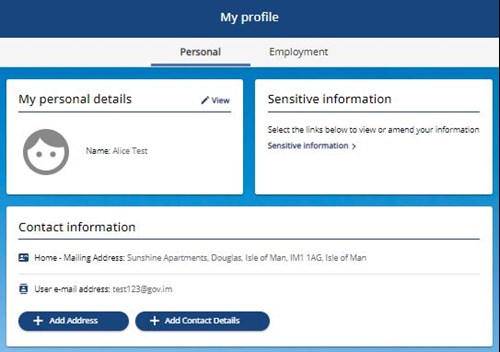
To update your address please click on the + Add Address to enter details of your new address.
To update your existing contact details e.g. mobile number, user email address please follow the below steps:
Step 3
Click on the contact details you want to change e.g. User email address and make the changes you want to make.



Step 4
Click Submit
Step 5
Log off PiP For Me now if you are finished with the system
Warning: Be aware of keeping your information confidential, especially if you are using PiP for Me in an open or public place
